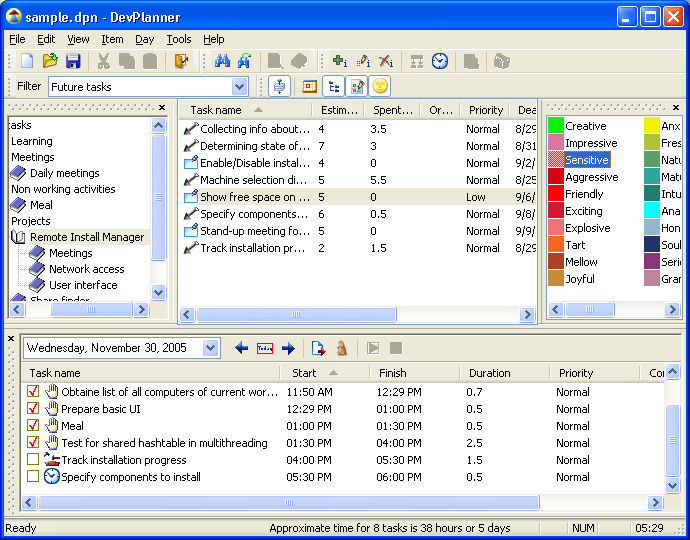
DevPlanner is a robust and easy to use daily planning tool. Mostly it is used as a personal planning tool, what improves productivity of work and studying. But there are cases of using it for project planning of a small team. The main goal of DevPlanner is optimizing work of each individual inside of team or not. DevPlanner allows managing team using inexpensive, accurate reports based on implicitly gathered data. Many people asked us about network version of DevPlanner and possibility to define tasks for others. But we strongly recommend not disturbing communication of a team with automatic tasks assignment software. Just discuss a work to perform and let people note tasks by their selves and plan it effectively. It is easy to review plans using Stage estimation report and tell about possible corrections.
DevPlanner helps managing tasks, grouping them by categories and projects. These tasks are source for planning. They can be scheduled for specific day or days. Usually in the beginning of every day we are building a plan for a day using already defined tasks. It is easy to add or remove schedule, change a time to work on task, and manage tasks hierarchy. DevPlanner carefully handles recurring tasks and will insert all of them to a day after a single click. Planning with DevPlanner is just a game of tasks dragging and dropping into daily schedules.
Planning is only one little step to become organized and productive. The second and third steps are working on scheduled tasks and tracking reality. It is important to realize your plans, or at least knowing what was done, how long it took and what's next. DevPlanner simplified procedure of correcting plans when a day goes on. There are start and stop buttons to accurately set start and finish of specific schedule. For urgent unpredictable tasks, like a phone call or meeting there are possibility to turn on timer and track time taken for a task. Changing schedules sequence can be done using drag-and-drop.
In addition it can arrange finishing dates or "self-imposed" deadlines of tasks sequentially, using estimates and expected project presence in percents or hours per day. For details see topic Controlling task deadlines.
DevPlanner accurately calculates time really spent for each task using planning traces. Every task has an estimate and correspond time really spent. This simple feedback involves to studying and improving estimating art.
As a name tells, DevPlanner initially was made for software and web developers. It was tested and approved by developers from United States, Canada, Australia, Great Britain, Austria, Japan and other countries. But this tool useful for anyone who tries being in time for important tasks and projects, effectively use every minute each day.
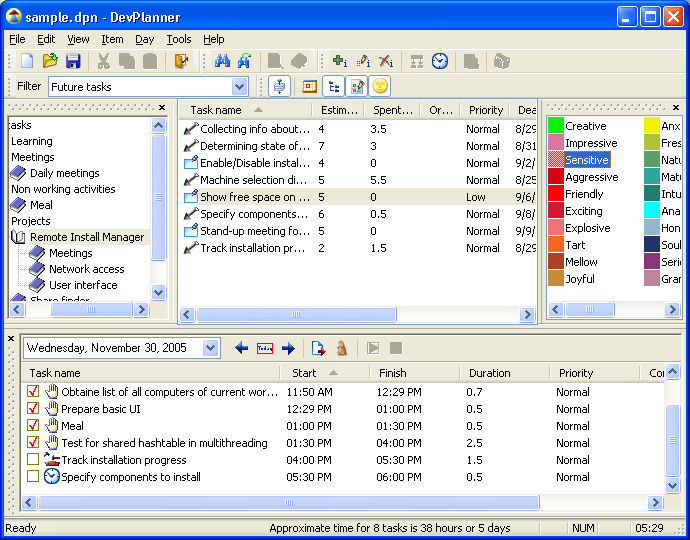
What's next? Read through following topics to find details of working with DevPlanner.