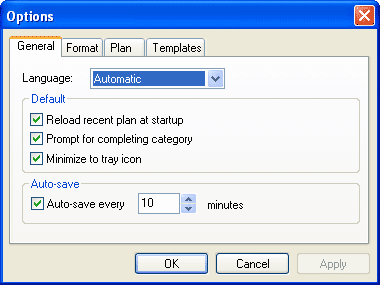
DevPlanner is a simple and robust tool for personal planning. Extra attention was made to save user data in extreme situations, for example unexpected power off or system crash. By default DevPlanner automatically saves your data every 10 minutes to separate file. This value is optional and can be configured using Options from the menu Tools on General page.
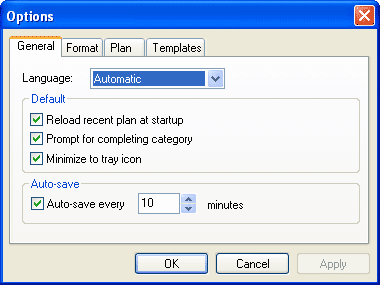
If for some reasons DevPlanner unexpectedly terminates you can recover using automatically saved file. Usually this file can be found in the same folder of your plan with additional extension ".auto". Next start of DevPlanner will open restored document. Then You can replace your damaged file or save to a different location.
See also