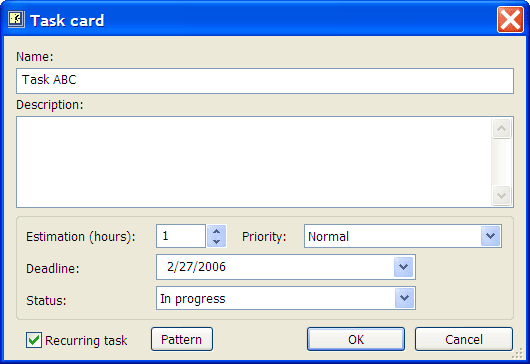
Task is a central point of planning in common sense. This is a source for planning, as trees are a source for paper.
To create a new task, focus tasks list pane and invoke command Add from menu Item, or form toolbar, or from context menu. This will show new task dialog with default values. Task name, estimation, priority and deadline fields are mandatory. Description is optional and can be empty.
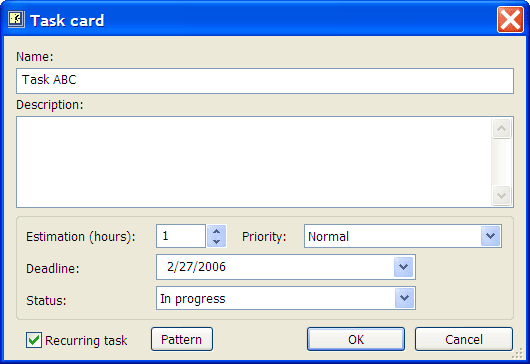
To edit a task, double click it or select it and invoke Edit command from menu. Task properties dialog is similar to new task dialog, but Status field is enabled. This field shows progress of the work on task. Usually this field will not require manual editing. It is switched automatically then planning and completing a task.
To delete a task, select it and click Delete key or invoke menu command Delete. After agreeing with confirmation dialog it will be removed from the list and document.
See also
Working with a category | Planning a day