Realistic plans usually experienced changes while the work goes on. Existent tasks can be overestimated, unplanned tasks will come up. We must reflect changes in plan to keep it actual. Some time we wanting to compare initial project plans to current state or real spending.
DevPlanner can show by how much we currently think we will over/under spend compared to the original estimate and by how much we are over spent thus far against an original estimate. This additional key statistics DevPlanner can easily provide in reports using planning baseline and original estimation tracking.
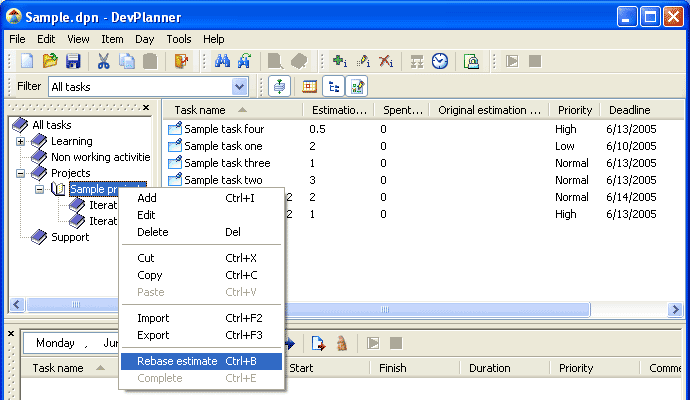
Tracking original estimation for stage or project can be easily performed using Rebase estimate command from the menu Item or by pressing Ctrl+B. This command takes snapshoot of current tasks estimates and stores it as additional original estimation field for future analysis.
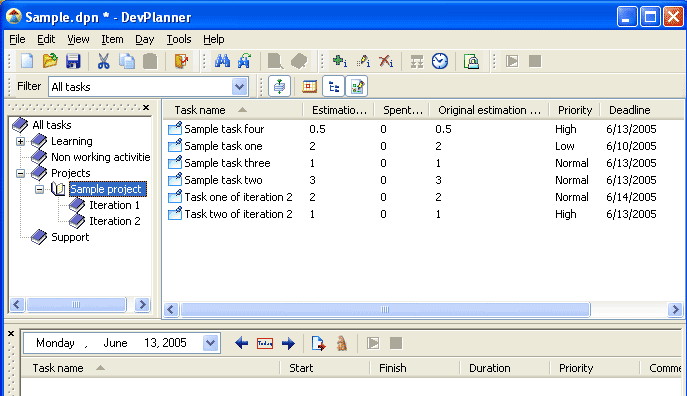
New tasks by default comes without an original estimation, thus can be easily recognized as unplanned.
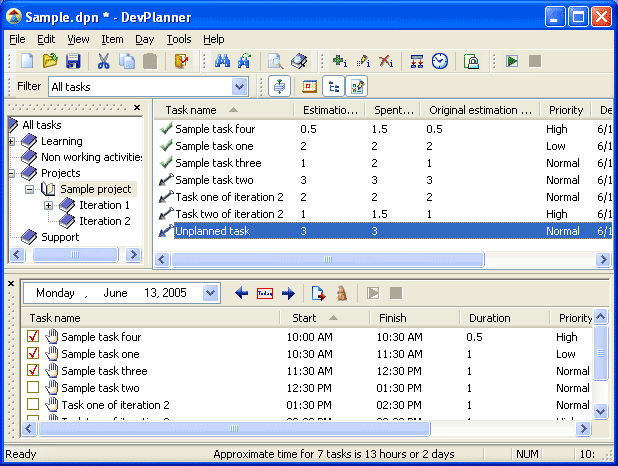
Report "Project time summaries" can show time over spend against an original estimation in percents and percent of spending from unplanned tasks.
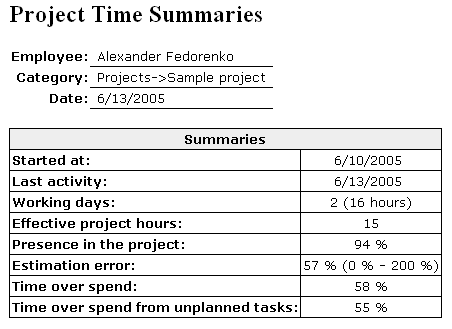
This feature initiated by Christian Crowhurst and Michael Hedgpeth.
See also